- Topic1/3
17k Popularity
9k Popularity
34k Popularity
8k Popularity
23k Popularity
- Pin
- 🎉 The #CandyDrop Futures Challenge is live — join now to share a 6 BTC prize pool!
📢 Post your futures trading experience on Gate Square with the event hashtag — $25 × 20 rewards are waiting!
🎁 $500 in futures trial vouchers up for grabs — 20 standout posts will win!
📅 Event Period: August 1, 2025, 15:00 – August 15, 2025, 19:00 (UTC+8)
👉 Event Link: https://www.gate.com/candy-drop/detail/BTC-98
Dare to trade. Dare to win.
- 🎉 Gate Square Growth Points Summer Lucky Draw Round 1️⃣ 2️⃣ Is Live!
🎁 Prize pool over $10,000! Win Huawei Mate Tri-fold Phone, F1 Red Bull Racing Car Model, exclusive Gate merch, popular tokens & more!
Try your luck now 👉 https://www.gate.com/activities/pointprize?now_period=12
How to earn Growth Points fast?
1️⃣ Go to [Square], tap the icon next to your avatar to enter [Community Center]
2️⃣ Complete daily tasks like posting, commenting, liking, and chatting to earn points
100% chance to win — prizes guaranteed! Come and draw now!
Event ends: August 9, 16:00 UTC
More details: https://www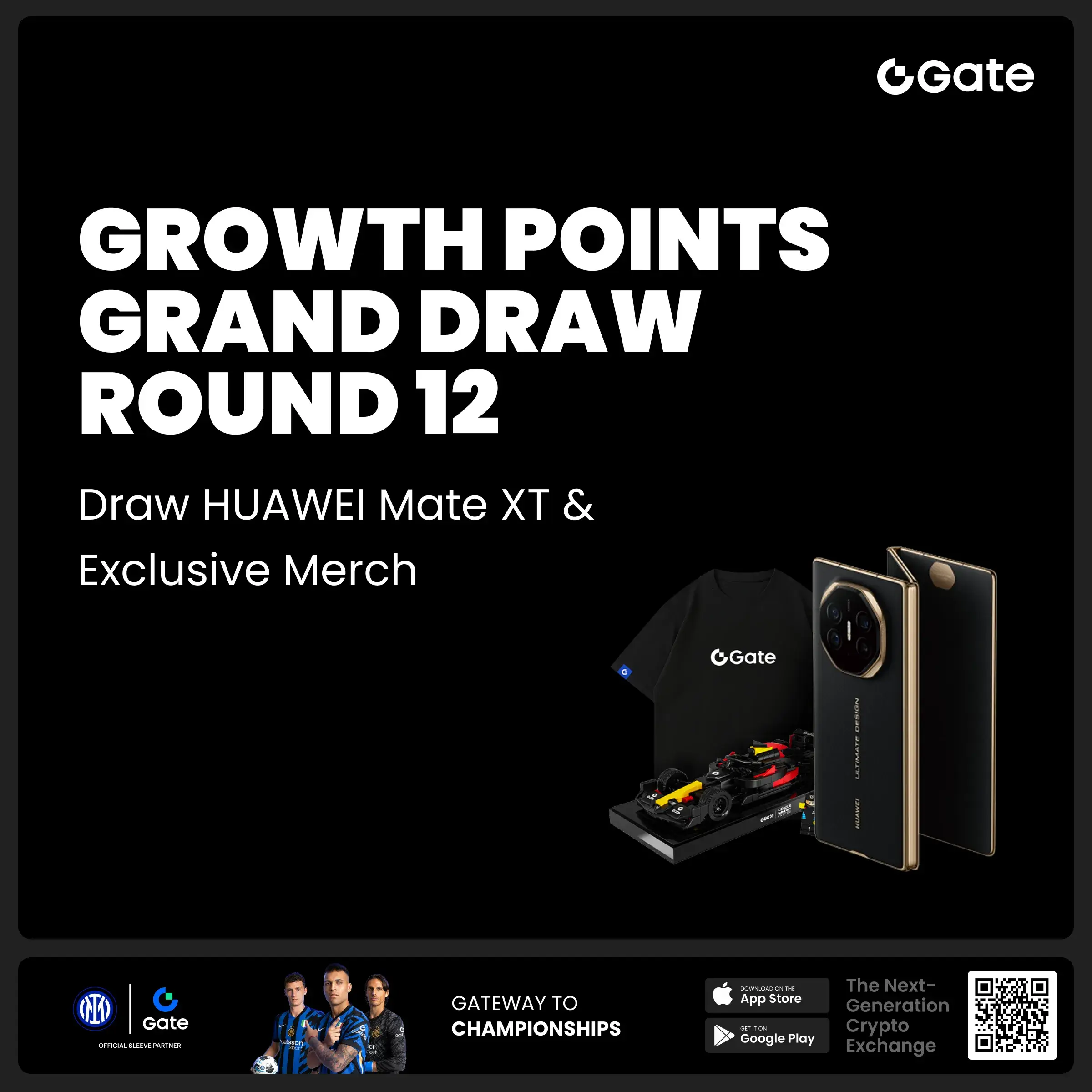
Complete Guide to Directly Operating Smart Contracts on Ethereum Blockchain Explorer
How to interact directly with smart contracts through the Ethereum blockchain explorer
This article will introduce a method of interacting directly with smart contracts using the Ethereum blockchain explorer Etherscan, without relying on any decentralized applications (DApp). This method is both secure and convenient, suitable for users who are not very familiar with DApps.
Preparation Work
Before you begin, please make sure you have:
Operating Steps
1. Ensure the network connection is normal.
First, enable your network acceleration tool. When you can normally access the Google search engine, it indicates that the network connection is ready.
2. Find the target smart contracts
Open the Etherscan blockchain explorer, search for and enter the smart contracts address page you want to interact with. This tutorial uses the NEST 3.0 version of the QP Token deposit contract as an example to demonstrate how to retrieve QP Tokens.
3. Connect Web3 Wallet
On the contract page:
4. Target Function Positioning
In the smart contracts interaction interface, scroll down to find the function you need to call. In this example, we will use the "takeOut" function to retrieve the QP Token.
5. Execute contract interaction
Fill in the parameters required for the function:
First parameter: Input the amount of QP Token to be withdrawn (Note: needs to add 18 zeros) For example: Withdraw 100 Tokens, input: 100000000000000000000 Withdraw 10000 Tokens, input: 10000000000000000000000
Second parameter: Enter the token contract address of the QP Token to be withdrawn.
After filling out, click the "Write" button to initiate the transaction. You can then click "View your transaction" to check the transaction progress and wait for the transaction to be confirmed.
Conclusion
By this method, we can interact directly with smart contracts through Etherscan without the need to use any third-party DApp or import wallets into unfamiliar software. This not only enhances the security of operations but also provides users with a more direct and transparent blockchain interaction experience.